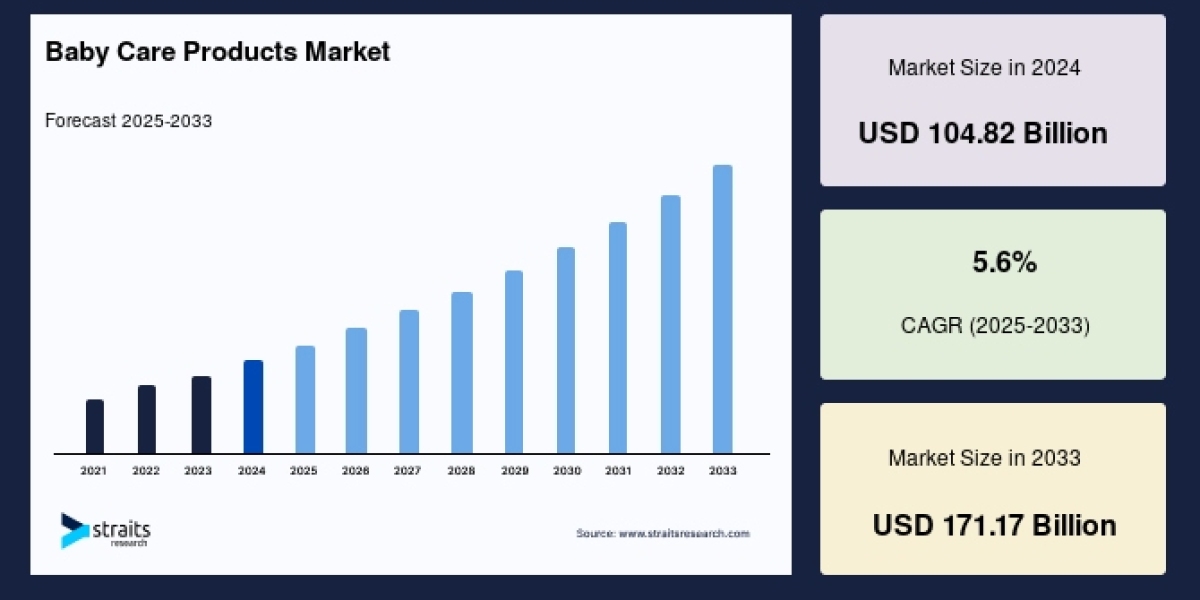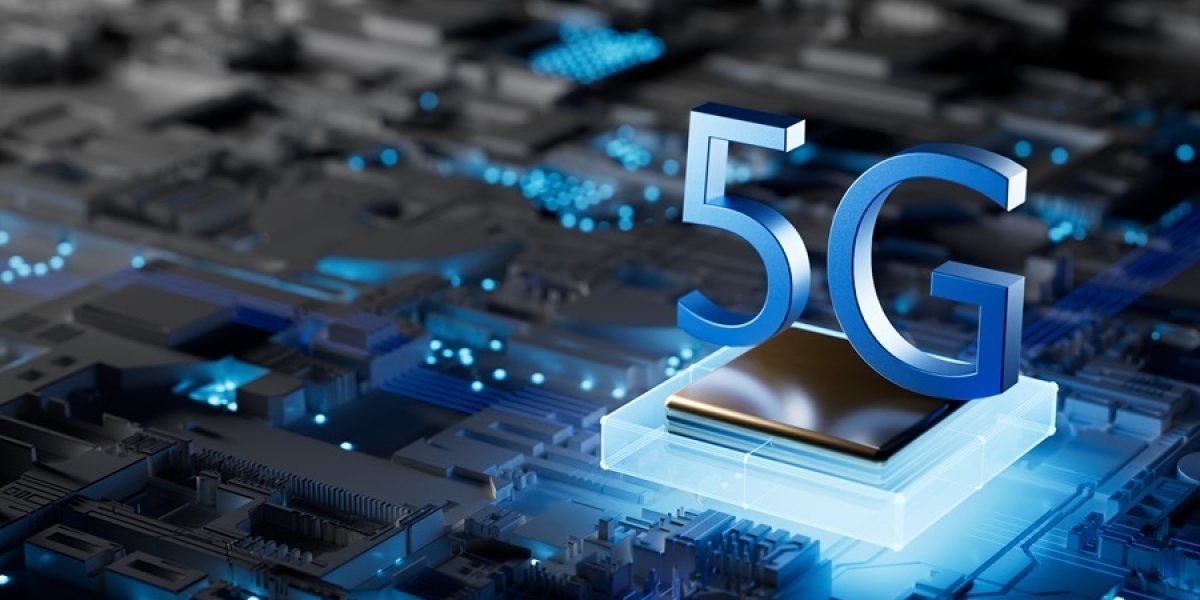Common Types of Telecom Scams
| Type | Description |
|---|---|
| SMS Phishing (Smishing) | Fake text messages that include malicious links. |
| Call Scams (Vishing) | Voice-based scams pretending to be banks, police, or delivery companies. |
| SIM Swap Fraud | Scammer tricks carrier to transfer your number to a new SIM. |
| Loan/Investment Offers | "Too good to be true" offers asking for deposits or fees. |
How to Protect Yourself
✅ 1. NEVER click links from unknown SMS messages
Especially if they ask for personal details, passwords, or payment.
✅ 2. Don't answer unknown international numbers
Calls starting with
+44,+882, etc. are often scams.If answered, some can charge you per second (callback fraud).
✅ 3. Register and verify your SIM card
In the Philippines, SIM registration is now required.
It helps telcos block unregistered scam SIMs.
✅ 4. Use official apps to monitor your account
Smart users: use GigaLife
Globe users: use GlobeOne
Both can show data usage, subscriptions, and alerts.
✅ 5. Install Anti-Scam Apps or Enable Built-in Filters
Use: Hiya, Truecaller, or built-in Android/iOS spam filters.
These help identify spam and block known scam numbers.
✅ 6. Report scam messages or calls
Text "SCAM <number>" to 7726 (for Smart, Globe, DITO)
Or report through NTC website or your telco’s app
Bonus Tips
Don’t share OTP (One-Time Password) with anyone—not even someone claiming to be from your bank.
Use 2FA (two-factor authentication) on social media and bank apps.
Be cautious of messages that create urgency or fear (“Act now or lose access!”)
Summary:
If something feels off, it probably is.
Always verify, never click blindly, and use tools from your telecom provider to stay protected.