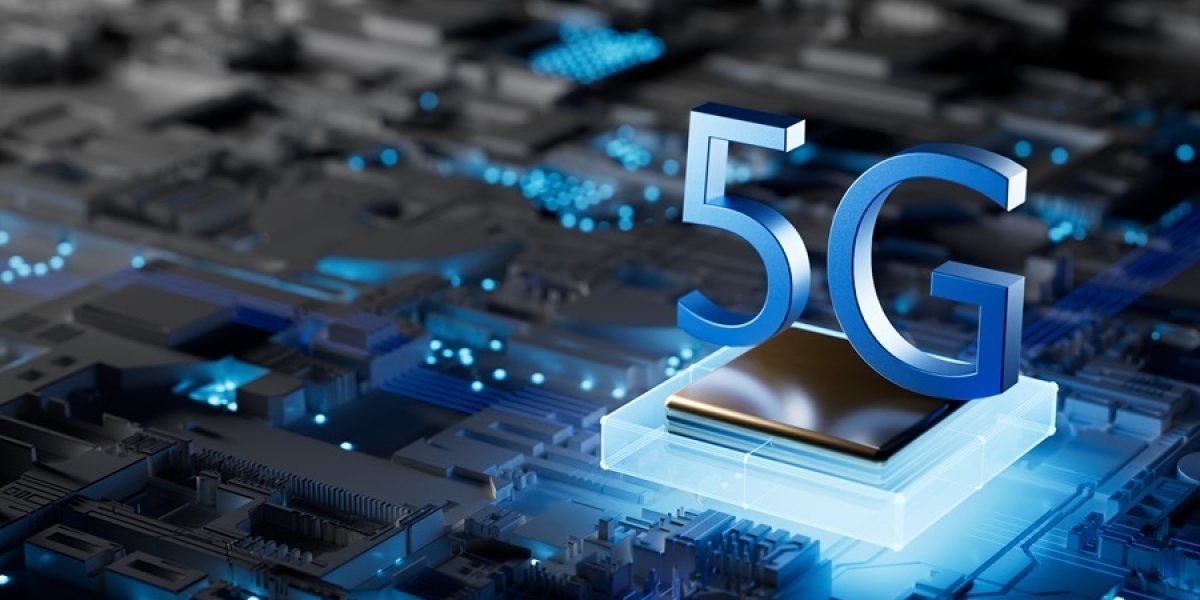In the world of social media, video content has become the most powerful way to connect with audiences. But simply sharing footage isn’t enough to stand out — adding text to video elevates your content, making it more engaging, accessible, and shareable.
Whether you're creating Instagram Stories, TikTok clips, YouTube videos, or Facebook ads, mastering how to add text to video will take your social media game to the next level.
At Longshort Clip, we know every creator—from beginners to professionals—needs clear guidance and the best tools to make stunning videos with text overlays. In this guide, you’ll learn why adding text matters, how to do it, what software to use, and expert tips for creating videos that grab attention worldwide.
Why Adding Text to Video Is Essential for Social Media Success
Adding text isn’t just decoration — it’s a vital part of how your audience experiences your content. Here’s why:
Captures attention instantly: Bold, well-placed text draws the eye as users scroll quickly through feeds.
Improves accessibility: Many people watch videos without sound, and captions make your content inclusive.
Clarifies your message: Text highlights key points or calls to action that might otherwise be missed.
Boosts retention: On-screen words help viewers remember your message longer.
Increases engagement: Videos with text tend to receive more comments, shares, and saves.
Reinforces branding: Consistent fonts and colors build brand recognition across videos.
Types of Text You Can Add to Videos
Knowing which text style suits your video helps deliver your message effectively:
Subtitles and captions: Show dialogue or narration for accessibility.
Intro and title text: Set the tone and introduce your video topic.
Lower thirds: Display names, locations, or additional info neatly at the bottom.
Call-to-action (CTA) text: Encourage likes, follows, or website visits.
Quotes or stats: Highlight important points or facts.
Animated text: Add movement for visual interest and emphasis.
How to Add Text to Video: A Step-by-Step Guide for All Skill Levels
Step 1: Choose the Right Video Editing Software
For beginners, apps like CapCut, InShot, or Canva are great choices. For more advanced editing, Filmora, Adobe Premiere Rush, or Final Cut Pro offer powerful text tools.
Step 2: Upload or Import Your Video Clip
Open your editing app and import your raw video footage.
Step 3: Locate the Text Tool
Most video editors have a “Text,” “Titles,” or “Captions” feature. Select this to add text layers.
Step 4: Add Your Text
Type the words you want to display. Keep your message short, punchy, and relevant.
Step 5: Customize Text Appearance
Adjust font, size, color, and alignment. Choose styles that complement your video and brand.
Step 6: Position the Text
Place your text where it’s visible but doesn’t obstruct important visuals.
Step 7: Add Animation or Effects (Optional)
Make your text fade, slide, bounce, or appear creatively to catch attention.
Step 8: Set Text Timing
Control when text appears and disappears, syncing with speech or visuals.
Step 9: Preview and Export
Watch the full video to check text clarity and timing, then export it in a format suitable for your social platform.
Best Software to Add Text to Video in 2025
Here are top tools loved by creators worldwide for adding text to videos:
CapCut
Free and mobile-friendly with trendy text animations and auto-captions.
InShot
User-friendly with versatile text editing options, perfect for quick social edits.
Canva Video Editor
Ideal for branded content with stylish templates and simple text overlays.
Wondershare Filmora
Feature-rich with advanced text animations and keyframe control.
Adobe Premiere Pro
Professional-grade text tools including 3D titles and dynamic effects.
Final Cut Pro
Mac-exclusive with fast, precise text editing and design options.
Tips for Effective Text Use in Videos
Use clear fonts: Sans-serif fonts like Arial or Helvetica read well on small screens.
Maintain contrast: Ensure text color stands out against your video background.
Limit text on screen: Avoid overwhelming viewers; less is more.
Keep text brief: Use short phrases or keywords for quick comprehension.
Position strategically: Don’t cover faces or key visuals.
Use consistent branding: Match fonts and colors to your brand style.
Test on multiple devices: Check readability on phones, tablets, and desktops.
Creative Ways to Use Text in Your Social Videos
Ask questions to spark engagement.
Show step-by-step instructions visually.
Add countdown timers to build excitement.
Highlight testimonials or user reviews.
Use animated text to emphasize calls to action.
Incorporate hashtags and handles for discoverability.
Troubleshooting Common Challenges When Adding Text to Videos
Text too small or unreadable? Increase size and choose bold fonts.
Text blends into video? Add shadow, outline, or semi-transparent background boxes.
Text timing off? Manually adjust in the timeline for perfect sync.
Animations look jerky? Simplify effects or adjust animation speed.
Export quality drops? Use high-resolution export settings.
How Adding Text to Videos Can Amplify Your Social Media Reach
In a sea of content, text helps your videos get noticed, understood, and remembered. Videos with clear captions can increase watch time by up to 12%, and platforms like Facebook and Instagram prioritize videos with subtitles.
By adding text to your videos, you’re not only improving accessibility but also creating content that’s more shareable, memorable, and engaging across cultures and languages worldwide.
Final Words from Longshort Clip
Adding text to your videos is a simple yet powerful way to enhance your storytelling and maximize your social media impact. Whether you’re just starting or looking to refine your editing skills, the right software and techniques can transform your content.
At Longshort Clip, we’re passionate about helping creators globally produce videos that captivate and convert. Start adding text to your videos today and see how a few words can change everything.