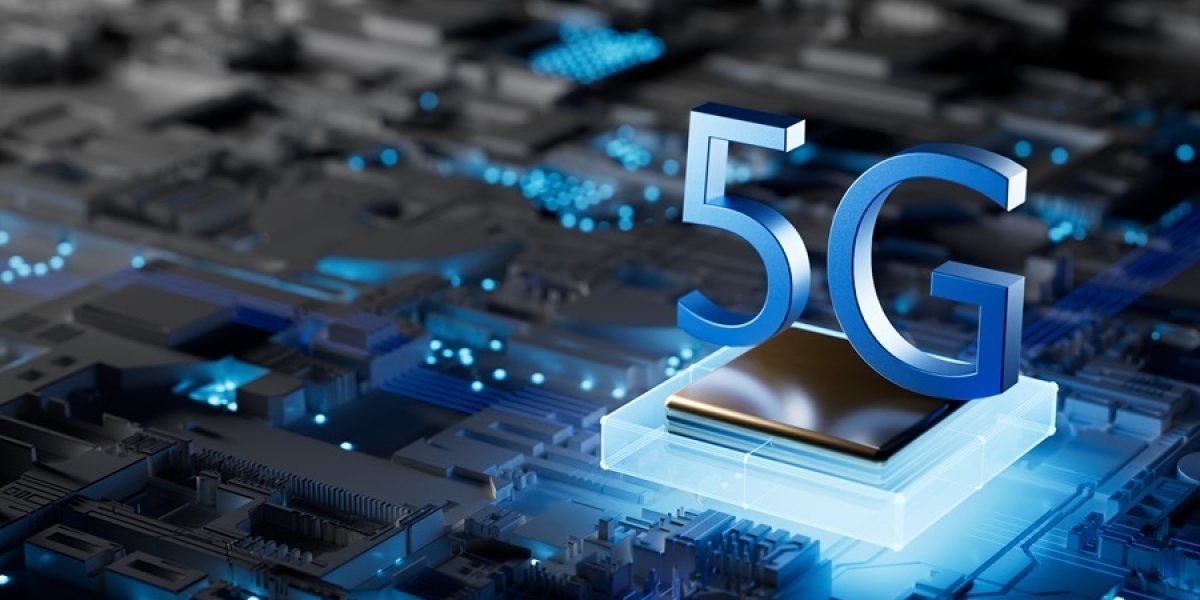Want to turn your company logo, artwork, or custom design into a professional embroidery file? Thanks to modern technology, you can now convert and digitize logos online—no expensive software or technical skills required!
Whether you're a small business owner, hobbyist, or embroidery enthusiast, this guide will walk you through the best online digitizing services, step-by-step conversion methods, and expert tips to ensure flawless stitching every time.
Why Digitize a Logo for Embroidery?
Before jumping into the "how," let’s look at why digitizing is essential:
✅ Professional Quality – Avoid pixelated or distorted stitching.
✅ Machine Compatibility – Get the right file format (DST, PES, EXP, etc.).
✅ Custom Adjustments – Optimize stitch density, underlay, and thread colors.
✅ Save Time & Money – Skip outsourcing and digitize instantly online.
Without proper digitizing, even the best designs can turn into a tangled, uneven mess on fabric.
How to Convert a Logo for Embroidery Online
Step 1: Choose Your Design
You’ll need:
✔ A high-resolution image (PNG, JPEG, SVG, or AI).
✔ Simple logos work best (avoid tiny details).
Pro Tip: If your logo has gradients or shadows, simplify it first in Photoshop or Canva.
Step 2: Pick an Online Digitizing Service
Here are the best platforms to digitize logos online:
Service | Best For | Price | Turnaround |
Absolute Digitizing | High-quality manual digitizing | $15-$50 | 24-48 hrs |
Digitizing Buddy | Fast auto-digitizing | $10-$30 | Instant |
SewWhat Pro | Professional edits | $20-$60 | 1-3 days |
InkStitch (Free) | DIY digitizing | $0 | Instant |
Step 3: Upload & Customize
- Upload your logo.
- Select stitch type (satin, fill, or a mix).
- Adjust thread colors if needed.
- Choose your machine’s file format (e.g., DST for Tajima, PES for Brother).
Step 4: Download & Test Stitch
- Get your file (usually .DST, .PES, .EXP).
- Stitch on scrap fabric first to check for errors.
Auto-Digitizing vs. Manual Digitizing: Which is Better?
Feature | Auto-Digitizing | Manual Digitizing |
Speed | Instant | 24-48 hours |
Accuracy | Good for simple logos | Best for complex designs |
Cost | $10-$30 | $30-$100 |
Best For | Text, basic shapes | Detailed logos, 3D puff |
Verdict:
- Use auto-digitizing for quick, simple designs.
- Choose manual digitizing for professional, intricate logos.
Top 5 Online Embroidery Digitizing Services
1. Absolute Digitizing
✔ Instant auto-digitizing
✔ Supports DST, PES, JEF
✔ Best for small businesses & hobbyists
2. Digitizing Buddy
✔ Manual digitizing by experts
✔ Unlimited revisions
✔ Ideal for corporate logos & uniforms
3. SewWhat Pro
✔ High-detail digitizing
✔ 3D puff & appliqué options
✔ Great for hats & bags
4. Stitchize
✔ AI-powered digitizing
✔ Free preview before purchase
✔ Budget-friendly ($12-$40)
5. InkStitch (Free Option)
✔ Open-source digitizing
✔ Requires some technical skill
✔ Best for DIY users
How to Choose the Right File Format
Different embroidery machines read different file types. Here’s a quick guide:
- Brother → .PES
- Tajima → .DST
- Janome → .JEF
- Husqvarna → .HUS
- Bernina → .ART
Always check your machine’s manual before selecting a format.
Common Digitizing Mistakes to Avoid
❌ Using Low-Resolution Logos → Results in blurry stitches.
✅ Fix: Use vector files (SVG, AI) or high-res PNGs.
❌ Ignoring Fabric Type → Stitches may pucker or loosen.
✅ Fix: Specify fabric (e.g., cotton, polyester, denim).
❌ Too Many Small Details → Thread breaks or clumping.
✅ Fix: Simplify complex logos before digitizing.
❌ Skipping Test Stitches → Wastes time & materials.
✅ Fix: Always stitch a sample first.
DIY Digitizing: Free Tools to Try
If you want to digitize yourself for free, check out:
? InkStitch (Inkscape plugin) – Best for tech-savvy users.
? SewArt – Auto-digitizing with manual tweaks.
? MyEditor – Basic online digitizer.
Note: Free tools have a learning curve—expect trial and error.
When to Hire a Professional Digitizer
Consider outsourcing if:
✔ Your logo is highly detailed.
✔ You need 3D puff or appliqué effects.
✔ You’re stitching on difficult fabrics (like stretchy knits).
Cost: Typically $20-$100 per design, depending on complexity.
Final Thoughts: Get Stitching Today!
Digitizing a logo for embroidery doesn’t have to be complicated. With online services like Absolute Digitizing or Digitizing Buddy, you can convert any design into a stitch-ready file in minutes.