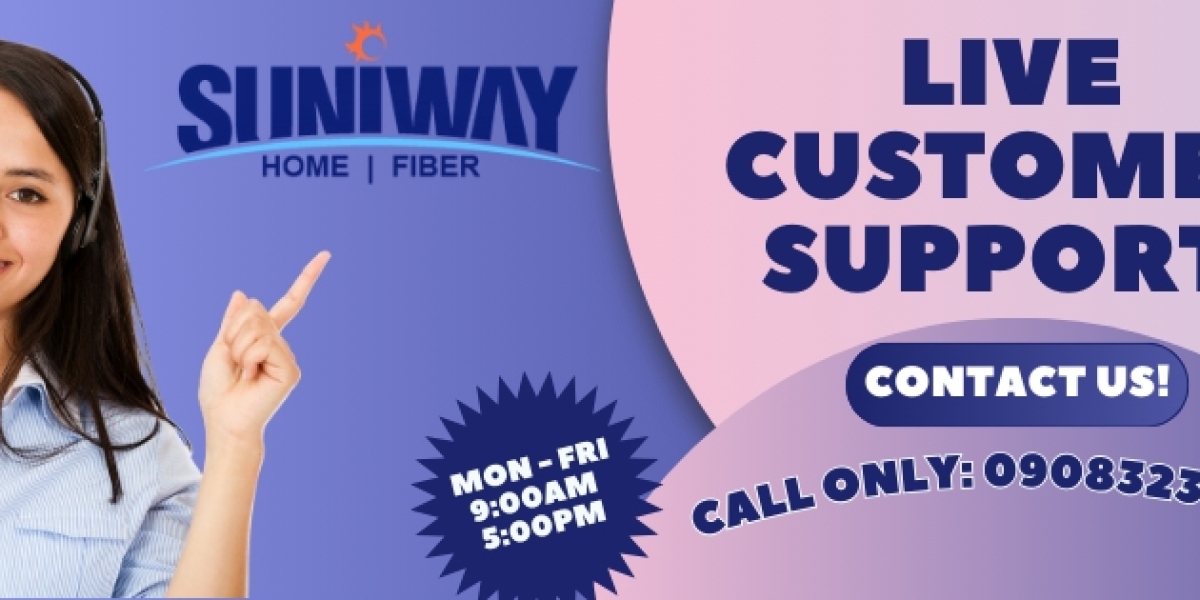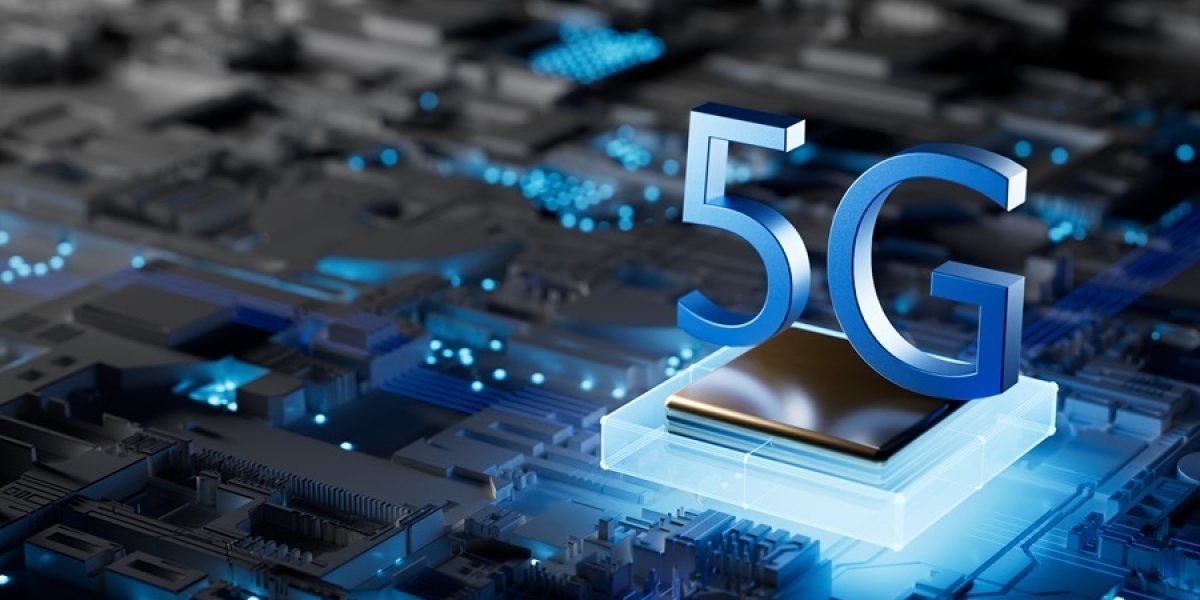Introduction: The Importance of Home Broadband in the Philippines
Types of Home Broadband Connections
Top Internet Service Providers in the Philippines
How to Choose the Best Home Broadband Plan
Internet Speed and Coverage by Region
Tips for Improving Your Home Broadband Performance
Government and Rural Connectivity Programs
FAQs About Home Broadband in the Philippines
Conclusion: Staying Connected in a Digital World
Best Home Broadband in the Philippines: A Complete Guide to Choosing the Right Internet Provider
Introduction: The Importance of Home Broadband in the Philippines
In today’s connected world, home broadband is no longer a luxury — it’s a necessity. From remote work and online learning to streaming, gaming, and smart home automation, a fast and stable internet connection is essential for modern living.
In the Philippines, where geography, population density, and infrastructure vary greatly, choosing the right home broadband plan can be both crucial and challenging. According to a 2023 report by Speedtest Global Index, the average fixed broadband speed in the Philippines has steadily improved, yet disparities between urban and rural areas still persist.
Whether you live in Metro Manila, Cebu, Davao, or a provincial town, you’ll face key questions:
What broadband options are available in my area?
Which providers offer the best value and speed?
How can I get the most reliable internet for my needs?
This guide breaks down everything you need to know about home broadband in the Philippines — from understanding the types of connections to comparing providers, plans, coverage, and performance tips.
Types of Home Broadband Connections
Before selecting a provider, it’s important to understand the different types of broadband technologies available in the Philippines. Each comes with its own pros, cons, and pricing.
1. Fiber Optic Broadband
Fiber broadband offers the fastest and most stable internet speeds. It uses light signals through fiber cables to transmit data, ensuring low latency and high bandwidth.
Speed: Up to 1 Gbps or higher
Ideal For: Streaming, gaming, remote work, multiple devices
Availability: Mostly in urban areas; expanding to provincial cities
Popular Providers: PLDT Fibr, Globe Fiber, Converge ICT, Suniway Home Fiber
2. DSL (Digital Subscriber Line)
DSL uses existing telephone lines to deliver internet. While cheaper and more widely available, speeds are significantly lower compared to fiber.
Speed: 1–20 Mbps
Ideal For: Light browsing, social media, email
Availability: Widespread but being phased out in favor of fiber
3. Cable Internet
Cable internet runs over the same coaxial cable network used for cable TV. It offers decent speeds and is available in many urban areas.
Speed: Up to 200 Mbps
Ideal For: Streaming and home use with 1–3 users
Availability: Medium; mostly in NCR and regional hubs
4. Fixed Wireless Broadband
This uses radio signals from cell towers to deliver internet. No landline is required, making it ideal for remote or mobile setups.
Speed: 5–50 Mbps
Ideal For: Rural areas, backup connections
Availability: Nationwide, though performance varies
Example: Globe at Home Prepaid WiFi, Smart Bro, Suniway Fixed Wireless
5. Satellite Internet
Satellite broadband connects via satellite dishes, useful in geographically isolated areas. It’s expensive and often has high latency.
Speed: Up to 30 Mbps
Ideal For: Remote islands or mountainous areas
Availability: Limited, weather-sensitive
Example: Kacific, Starlink (limited rollout)
Top Internet Service Providers in the Philippines
The Philippine home broadband market is served by several major and regional players. Each has its strengths, pricing models, and geographic coverage. Below is an overview of the most prominent ISPs (Internet Service Providers):
1. PLDT Home Fibr
Type: Fiber and DSL
Coverage: Nationwide
Speed Plans: 100 Mbps to 1000 Mbps
Pros: Strong fiber backbone, bundle options (TV, mobile), 24/7 support
Cons: Long lock-in periods, inconsistent customer service reports
2. Globe At Home
Type: Fiber, Fixed Wireless
Coverage: Urban and semi-urban areas
Speed Plans: 50 Mbps to 1000 Mbps
Pros: Flexible bundles, family mesh routers, app support
Cons: Network congestion in some areas
3. Converge ICT
Type: Pure fiber
Coverage: Major cities and expanding to provinces
Speed Plans: 200 Mbps to 800 Mbps
Pros: Fast upload/download, affordable plans
Cons: Limited rural availability, high demand may cause delays
4. DITO Telecommunity
Type: 5G Wireless Broadband (new entrant)
Coverage: Selected cities
Speed Plans: Up to 500 Mbps (wireless)
Pros: No lock-in, aggressive pricing, fast deployment
Cons: Still expanding, coverage is limited
5. Sky Broadband
Type: Cable Internet
Coverage: Metro Manila and selected areas
Speed Plans: 50–150 Mbps
Pros: TV+Internet bundles, promotional rates
Cons: Legacy tech, lower upload speeds
6. Suniway Home Fiber
Type: Fiber and Wireless
Coverage: Selected areas in Luzon and Visayas
Speed Plans: 50 Mbps to 500 Mbps
Pros: Community-focused, reliable in covered zones, solar backup options
Cons: Still growing, check availability
How to Choose the Best Home Broadband Plan
When comparing broadband options, consider more than just speed. Your lifestyle, location, budget, and household usage all factor into the best decision.
✅ 1. Know Your Usage
Light Users (1–2 devices): 10–30 Mbps is sufficient
Moderate Users (streaming + remote work): 50–100 Mbps
Heavy Users (gaming, 4K streaming, smart home): 200 Mbps+
✅ 2. Check Area Availability
Use providers' coverage maps or ask neighbors. Not all ISPs are available in every area. Fiber lines may not be installed yet in some provinces.
Tip: Ask about last-mile connectivity and line quality, not just availability.
✅ 3. Compare Pricing and Terms
Look at the full cost, not just promotional prices:
Installation fees
Equipment fees (router, modem)
Monthly cost
Lock-in period (12–36 months)
Termination fees
✅ 4. Consider Customer Support
Read reviews on Facebook, Reddit, or local forums. Service reliability is often determined by how fast your ISP responds to issues.
✅ 5. Look for Bundle or Add-on Options
Some ISPs offer:
Streaming subscriptions (Netflix, HBO GO)
Mesh Wi-Fi routers
Landline and mobile bundles
Parental controls
✅ 6. Read the Fine Print
Watch out for:
Data caps or fair use policies (FUP)
Speed throttling during peak hours
Hidden charges after promo periods
Internet Speed and Coverage by Region
The quality and availability of home broadband services vary greatly across different regions of the Philippines due to infrastructure gaps, terrain, and population density.
? Metro Manila
Coverage: Highest in the country, with nearly all major ISPs present.
Average Speed: 100–300 Mbps (fiber areas)
Providers: PLDT, Globe, Converge, Sky, Suniway
Issues: Network congestion in dense areas, high-rise interference
? Cebu City and Metro Cebu
Coverage: Good fiber presence in urban areas, cable and DSL in nearby towns
Average Speed: 50–200 Mbps
Providers: Globe, PLDT, Converge, Suniway
Notable: Fiber rollout extending to Lapu-Lapu and Mandaue
? Davao City
Coverage: Expanding rapidly, with fiber available in key barangays
Average Speed: 30–150 Mbps
Providers: PLDT, Globe, Converge
Notable: Fixed wireless popular in surrounding municipalities
? Baguio & Northern Luzon
Coverage: Partial fiber, mixed DSL and wireless in mountainous areas
Average Speed: 20–100 Mbps
Providers: PLDT, Converge, local ISPs, Suniway (in select towns)
Tip: Fiber-to-the-home may require line extensions in remote barangays
? Visayas & Western Philippines
Coverage: Patchy outside major cities like Iloilo, Bacolod
Average Speed: 10–70 Mbps
Providers: PLDT, Globe, Suniway, regional telcos
Trend: Fixed wireless and LTE routers are common alternatives
? Mindanao (outside Davao)
Coverage: Developing, with strong reliance on LTE and fixed wireless
Average Speed: 5–50 Mbps
Providers: Globe, PLDT, Suniway (select municipalities)
Challenge: Terrain and distance impact reliability
Tips for Improving Your Home Broadband Performance
Even with a decent plan, performance can suffer due to setup, usage habits, or interference. Here are proven tips to optimize your internet experience:
1. Optimize Router Placement
Place router in a central, elevated position
Avoid thick walls, metal objects, and microwaves
Don’t hide it in cabinets
2. Use Wired Connections for Stability
Ethernet cables offer more stable speeds for work/gaming
Use powerline adapters in multi-story homes
3. Upgrade Your Equipment
Old modems/routers may not support your plan’s full speed
Use mesh Wi-Fi for large or multi-level homes
Consider dual-band (2.4GHz/5GHz) routers
4. Limit Background Usage
Close unused apps and tabs
Schedule large downloads/uploads at off-peak hours
Disable automatic software updates on all devices
5. Secure Your Wi-Fi
Use WPA3 or at least WPA2 encryption
Change default admin passwords
Regularly monitor connected devices for bandwidth thieves
6. Contact Your Provider
Request a line test or speed test visit
Ask about “plan mismatch” — your device may not support maximum speeds
Report chronic slowdowns — it may lead to a line upgrade
Frequently Asked Questions (FAQs) About Home Broadband in the Philippines
Q1: What’s the best home broadband provider in the Philippines?
There’s no one-size-fits-all answer. PLDT and Globe have the widest coverage, Converge offers great value for fiber users, and Suniway focuses on reliability in select communities. Choose based on your location, budget, and usage needs.
Q2: What internet speed do I really need?
10–30 Mbps: Browsing, emails, video calls
50–100 Mbps: Streaming, WFH, 3–5 users
200 Mbps+: 4K streaming, gaming, smart homes
Always go slightly above your estimated usage to avoid congestion during peak hours.
Q3: Is fiber internet available in rural areas?
Fiber is expanding, but availability is still limited in some towns and provinces. Fixed wireless and LTE routers are good alternatives until fiber reaches your area.
Q4: What is the cheapest home internet option?
Prepaid fixed wireless kits (like Globe at Home or Smart Bro) are cheapest upfront. However, fiber plans offer better long-term value due to stability and no data caps.
Q5: What if I’m not satisfied with my current provider?
You can switch ISPs once your lock-in period ends. Some providers offer free installation or buyout promos to help users switch. Always ask for a speed test and trial period before committing.
Q6: Can I use a mobile hotspot as home internet?
Yes, but mobile hotspots are not ideal for multiple users or heavy tasks. They also have data limits and may slow down after a certain usage (FUP).
Conclusion: Staying Connected in a Digital World
Access to reliable, high-speed home broadband is a fundamental requirement in the digital age. In the Philippines — a country with over 7,000 islands and rapidly evolving digital needs — choosing the right internet provider can empower households to thrive in work, learning, and entertainment.
Whether you're in the heart of Metro Manila or a remote barangay in the Visayas, the choices and technologies are expanding. Providers like PLDT, Globe, Converge, and Suniway are constantly upgrading infrastructure to meet rising demand.
But beyond just speed, smart internet choices depend on understanding your needs, comparing options, and optimizing your home setup. With this guide, you’re now equipped to find the best home broadband in the Philippines — and to make the most of every megabit.
Need help choosing the right broadband for your area?
Check coverage maps, ask for a speed test, and don’t hesitate to reach out to a community-focused provider like Suniway.