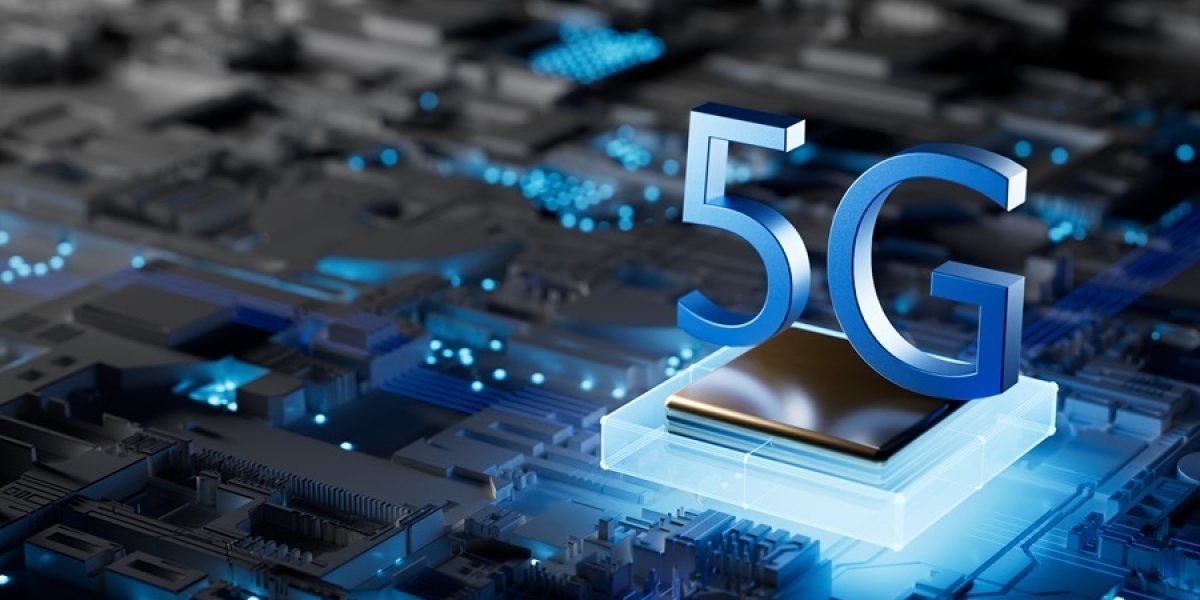In 2025, YouTube isn’t just about videos—it’s about building a brand. With millions of creators competing for views and subscribers, you need more than just great content to stand out. One of the most effective ways to establish your identity and connect with your audience is through a logo. But not just any logo—a cartoon logo.
When you create a cartoon logo for your YouTube channel, you give your brand a personality that’s fun, memorable, and instantly recognizable. A cartoon logo adds a human touch and makes your channel feel approachable, especially if you’re targeting younger audiences or creating lifestyle, gaming, or entertainment content. In this guide, we’ll walk you through why cartoon logos are trending, how to design your cartoon logo, and even how to take things further by animating it with the help of motion graphics.
Why Choose a Cartoon Logo for Your YouTube Channel?
Logos come in many styles—minimalist, abstract, text-based—but cartoon logos hold a special place in 2025. Here’s why:
Personalization – A cartoon logo can be based on your face, persona, or mascot, making your brand feel authentic and unique.
Emotional Connection – Viewers naturally connect to illustrated, expressive designs more than generic symbols.
Versatility – Cartoon logos can be adapted for intros, outros, thumbnails, and even merchandise.
Fun and Memorable – They add a playful element that keeps your channel’s identity light and approachable.
Perfect for Animation – Since cartoons translate well into animated form, you can easily bring your logo to life with motion graphics.
Step 1: Brainstorm Your Concept
Before you create a cartoon logo for your YouTube channel, think about what you want your logo to represent. Ask yourself:
What is the theme of my channel (gaming, vlogging, education, lifestyle)?
Do I want the logo to represent me (a cartoon self-portrait) or my brand (a mascot or symbol)?
What emotions do I want to evoke—fun, excitement, trust, professionalism?
For example, a gaming YouTuber might go for a cartoon avatar with headphones and a controller, while a beauty creator might prefer a stylized cartoon of themselves with makeup accents.
Step 2: Sketch Ideas
Even if you’re not an artist, sketching basic concepts helps you visualize possibilities. Focus on shapes, outlines, and elements that reflect your brand. Keep it simple—remember, your logo needs to look good in small sizes, like a YouTube profile picture.
Step 3: Design Your Cartoon Logo
Now comes the fun part—turning your concept into a polished design. You have several options when you want to design your cartoon logo:
1. DIY Tools
Websites like Canva, Placeit, and Adobe Express allow you to create cartoon-style logos using templates. These are beginner-friendly and quick, perfect if you’re just starting out.
2. Illustration Software
If you have design skills, tools like Adobe Illustrator, Procreate, or CorelDRAW give you complete control. You can draw your cartoon logo from scratch and customize every detail.
3. Hire a Professional Designer
If you want a one-of-a-kind result, consider hiring a designer who specializes in cartoon logos. Professionals can take your ideas and create a unique design tailored to your YouTube channel.
Whichever path you choose, keep these tips in mind:
Use bold lines and clear shapes.
Stick to 2–3 main colors for recognition.
Test how it looks at different sizes.
Step 4: Animate Your Cartoon Logo
Once your cartoon logo is ready, take it a step further. In 2025, static logos are no longer enough—animated logos are the new standard. By adding motion, you give your channel a professional, engaging edge.
This is where the concept “Animate Your Dreams with Our Motion Graphics” comes into play. With motion graphics, you can transform a simple cartoon design into a dynamic visual element.
Animation Ideas for Cartoon Logos
A cartoon version of you winking or waving.
Your brand name sliding or bouncing into view.
Objects related to your channel (like game controllers, brushes, or books) orbiting around your logo.
Bright glowing effects or particles adding flair to your design.
How to Animate Your Cartoon Logo
DIY Software – Use After Effects, Blender, or Canva’s motion features to add simple movements.
Professional Motion Graphics Services – If you want cinematic-quality results, work with professionals who specialize in logo animation. They’ll ensure your logo is polished, smooth, and in sync with your channel’s vibe.
When you animate your dreams with our motion graphics, you bring your brand to life in a way that makes viewers instantly recognize your professionalism.
Step 5: Use Your Cartoon Logo Across YouTube
Once you’ve designed and animated your logo, it’s time to use it strategically:
Channel Profile Picture – Upload the static version for clear visibility.
Video Thumbnails – Add a mini version for consistent branding.
Intro/Outro – Use the animated version at the start and end of videos.
Watermarks – Place a transparent logo watermark in your videos for protection and recognition.
Community Posts and Merch – Print or use the logo across products, banners, and digital materials.
This consistent use of your cartoon logo will strengthen your brand identity.
Common Mistakes to Avoid
Even with the right tools, many creators make mistakes when designing their logos. Avoid these pitfalls:
Overcomplicating the Design – Too many details get lost in smaller formats.
Poor Color Choices – Clashing colors reduce visibility.
Ignoring Scalability – A logo that looks good on a banner but terrible on a thumbnail won’t work.
Forgetting Animation – If you don’t design with animation in mind, adding motion later becomes harder.
Future Trends for YouTuber Logos in 2025
As design and technology evolve, here are some trends shaping cartoon logos:
3D Cartoon Logos – Adding depth and realism for a modern look.
AI-Assisted Design – AI tools are making it faster to design custom cartoon avatars.
Interactive Logos – Logos that respond to viewers during live streams.
Minimalist Cartoon Styles – Clean designs with just enough personality to pop.
Animated Micro-Details – Small, subtle animations like blinking eyes or bouncing text.
By staying ahead of these trends, you’ll keep your YouTube branding fresh and engaging.
Conclusion
If you want your YouTube channel to stand out in 2025, investing in a strong, personal brand identity is non-negotiable. The best way to do this? Create a cartoon logo for your YouTube channel that reflects your personality, resonates with your audience, and adapts easily across platforms.
By following the steps to design your cartoon logo—from brainstorming and sketching to refining and animating—you’ll have a brand symbol that works for years to come. And when you’re ready to take things to the next level, don’t hesitate to animate your dreams with our motion graphics, turning your logo into a captivating, dynamic part of your channel.