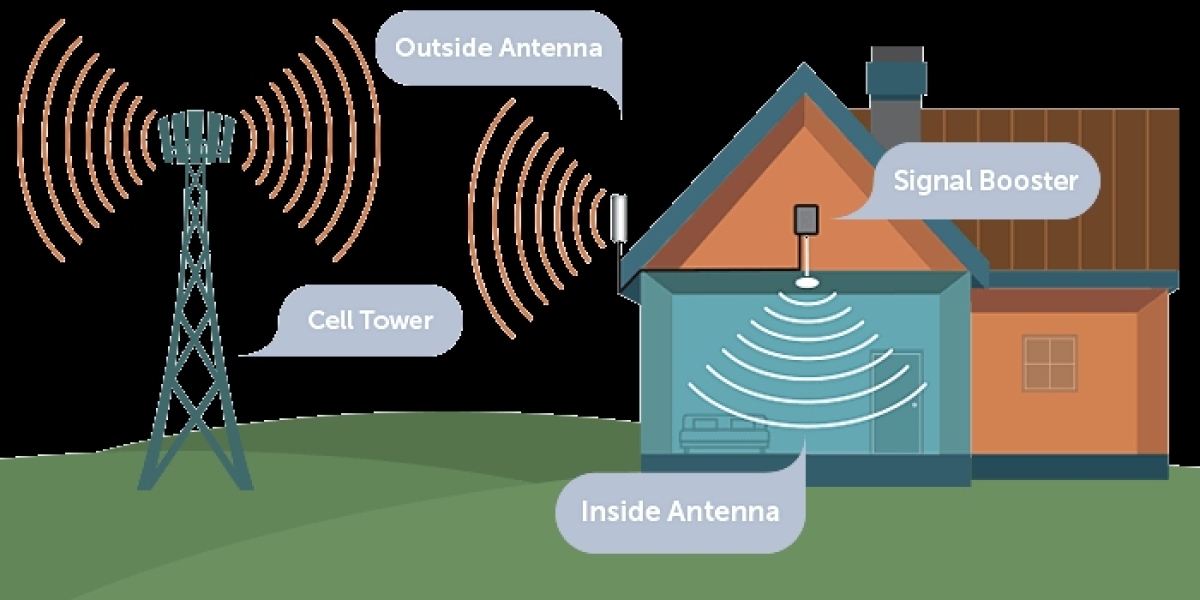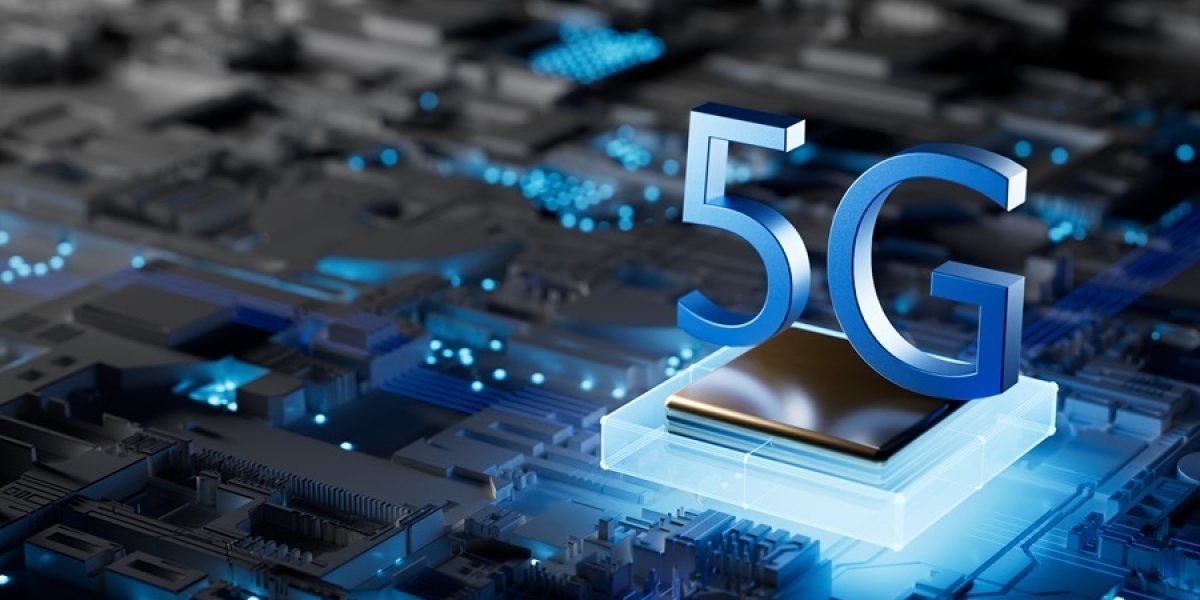Solution 1 Move to a Signal Hotspot
Go near windows or balconies
Avoid corners, underground rooms, or basements
If possible, face the direction of the nearest cell tower (use apps like OpenSignal or CellMapper to find tower location)
Tip Try different areas of your home to find the best signal zone
Solution 2 Switch to 4G Instead of 5G (If Signal Is Poor)
In many areas, 5G signals are weak or unstable indoors
4G may give better speed and coverage in enclosed spaces
How to switch
Android
Settings > Mobile Network > Preferred Network Type > Choose 4G or LTE
iPhone
Settings > Cellular > Cellular Data Options > Voice & Data > Select LTE
Solution 3 Use Airplane Mode to Force Signal Reset
If your signal gets stuck or weak over time:
Turn on Airplane Mode
Wait 10–15 seconds
Turn it off again
This forces your phone to reconnect to the nearest or best tower
Solution 4 Enable WiFi Calling (If Available)
WiFi calling lets you make calls using your home WiFi instead of relying on weak mobile signal
To enable:
Android
Settings > Network > SIM & Network > WiFi Calling > Enable
iPhone
Settings > Phone > WiFi Calling > Turn On
Not all carriers support it Check with Smart, Globe, or DITO if supported in your area
Solution 5 Keep Battery Charged
Low battery may cause the phone to reduce power used by its radio antenna
Keep battery above 30 percent for best signal reception
Avoid using battery-saving mode during calls
Solution 6 Minimize Interference
Turn off or move away from microwaves, wireless cameras, and metal appliances
Avoid signal blockers like elevators or metal roofs when possible
Avoid using thick phone cases that cover the antenna area
Summary
Improving mobile signal indoors doesn’t always need expensive repeaters
With smart placement, settings adjustments, and signal awareness
You can get more stable calls and faster data even in tricky spots