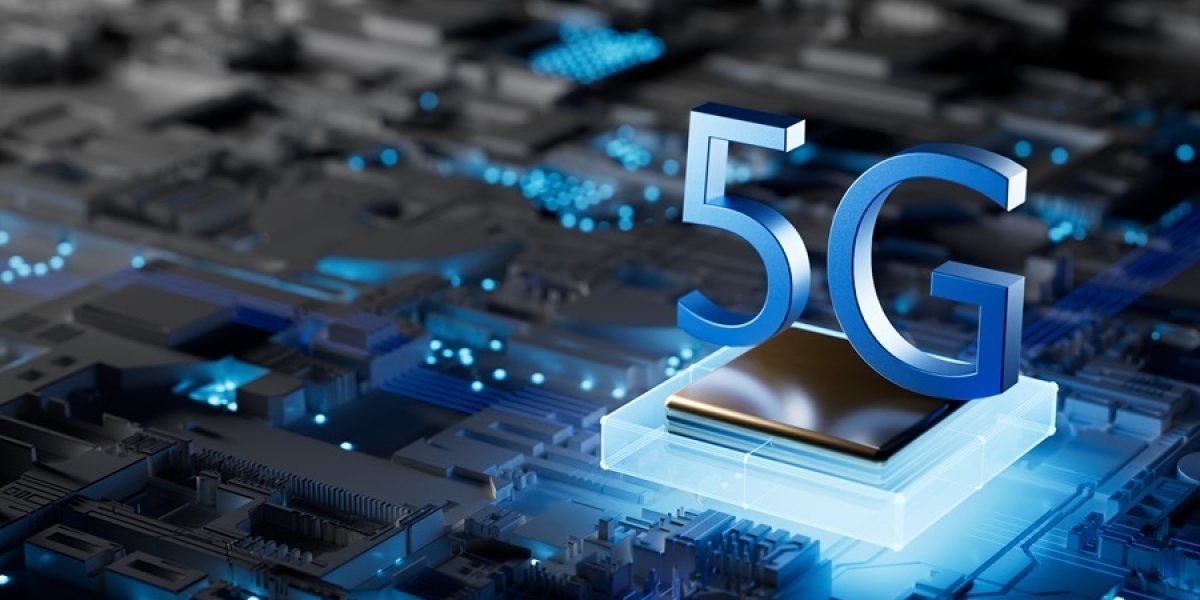Step 1 Check What Technology Is Available in Your Area
| Type | Speed Range | Notes |
|---|---|---|
| Fiber (FTTH) | 100 Mbps – 1 Gbps | Fastest and most stable option |
| Cable/DSL | 10 – 100 Mbps | Slower and shared with neighbors |
| Fixed Wireless | 10 – 50 Mbps | Used in rural areas |
| Mobile Broadband | 5 – 100 Mbps | Depends on mobile signal strength |
Tip Fiber is always the best choice if available
Step 2 Compare Real vs Advertised Speed
Always ask if the advertised speed is guaranteed or “up to”
Look for plans that show both download and upload speeds
Try to get a symmetrical plan if you do video calls or cloud work
Step 3 Know Your Usage Needs
| Usage Type | Minimum Recommended Speed |
|---|---|
| Browsing and email | 5 – 10 Mbps |
| HD video streaming | 15 – 25 Mbps |
| 4K streaming or gaming | 40 – 100 Mbps |
| Family with multiple users | 100 Mbps or more |
Step 4 Look for Data Caps and Fair Use Policy
Some “unlimited” plans reduce speed after a certain usage
Ask if there is a data cap or speed throttling policy
Check if speed drops during peak hours (evening time)
Step 5 Evaluate Support and Installation
Does the provider offer free installation or router setup?
Is there 24/7 technical support available?
How long does it take to resolve service issues?
Bonus Questions to Ask the ISP
Can I upgrade or downgrade my plan anytime?
Is the plan locked in with a contract?
Is there a penalty for cancellation?
Summary
Choose a home internet plan based on real performance, not just marketing.
Go for fiber if available, check upload speed, avoid hidden data limits, and always compare before signing up.