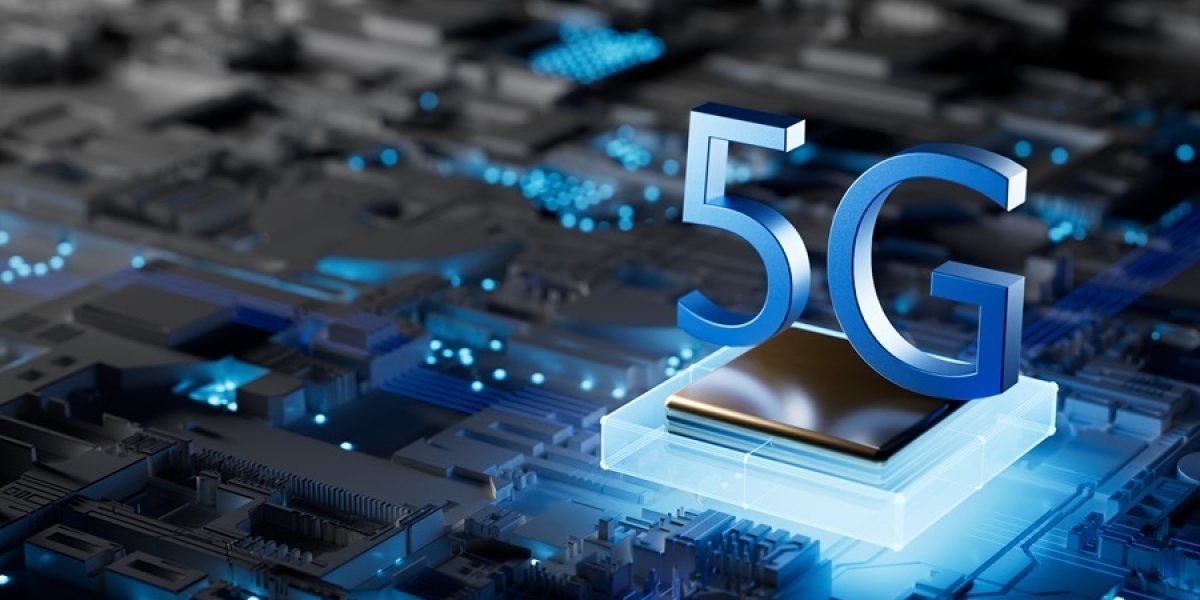Common Use Cases
Share your mobile data with a laptop or tablet
Let family or friends connect temporarily
Connect a smart TV or game console on the go
How to Set Up a Mobile Hotspot
On Android
Go to Settings > Network & Internet > Hotspot & tethering
Tap WiFi hotspot
Turn it on
Set a network name and password if needed
On iPhone
Go to Settings > Personal Hotspot
Enable Allow Others to Join
Set a password if not already set
Optional: USB or Bluetooth Tethering
USB tethering: Connect your phone to a PC via USB cable
More stable and faster than WiFi
Ideal for one-on-one sharing
Bluetooth tethering: Low power usage but slower
Good for small data tasks like messaging
Data and Battery Considerations
Data usage: Mobile hotspots can consume a lot of data quickly
Avoid streaming HD videos unless you have an unlimited plan
Battery drain: Hotspot mode drains your phone battery fast
Keep it plugged in if possible
Tips to Use Hotspot Efficiently
Set a strong password to prevent unauthorized access
Turn off the hotspot when not in use
Limit the number of connected devices
Monitor data usage through your carrier app
Summary
Using your phone as a hotspot is easy and practical.
It turns your mobile data into WiFi for other devices — useful at home, on the road, or in emergencies.