? Tools to Use
Web-Based:
Fast.com – powered by Netflix
Mobile Apps:
Ookla Speedtest (iOS/Android)
Meteor by OpenSignal
? Key Metrics Explained
| Metric | Meaning |
|---|---|
| Download Speed | How fast you receive data (e.g. streaming, browsing). |
| Upload Speed | How fast you send data (e.g. video calls, file uploads). |
| Ping (Latency) | Reaction time (lower = better for gaming/Zoom). |
| Jitter | Consistency of connection (lower = more stable). |
❌ Common Testing Mistakes
| Mistake | Why It's Wrong |
|---|---|
| Testing over Wi-Fi far from router | Wi-Fi signal weakens over distance. Test via Ethernet if possible. |
| Testing during peak hours | Internet may slow down due to heavy network traffic. Try off-peak times. |
| Having multiple devices connected | Background updates or video streaming can affect results. |
| Not restarting router/modem in weeks | Long uptimes can cause slowdowns—restart regularly. |
? How to Test Properly
Restart your modem/router first.
Use a wired (Ethernet) connection if available.
Turn off VPNs, downloads, and other devices.
Run the test 2–3 times for average accuracy.
Test during different times of the day (peak vs off-peak).
? What Speed Is “Good”?
| Usage | Suggested Speed |
|---|---|
| Basic browsing/email | 5–10 Mbps |
| HD video streaming | 15–25 Mbps |
| 4K streaming/gaming | 40–100 Mbps |
| Multiple users/devices | 100 Mbps+ |
? Remember: actual speed will vary depending on your router, device, and Wi-Fi interference.
? Summary:
Don’t just rely on what your provider tells you—run your own speed tests.
And make sure you test correctly to get meaningful results.

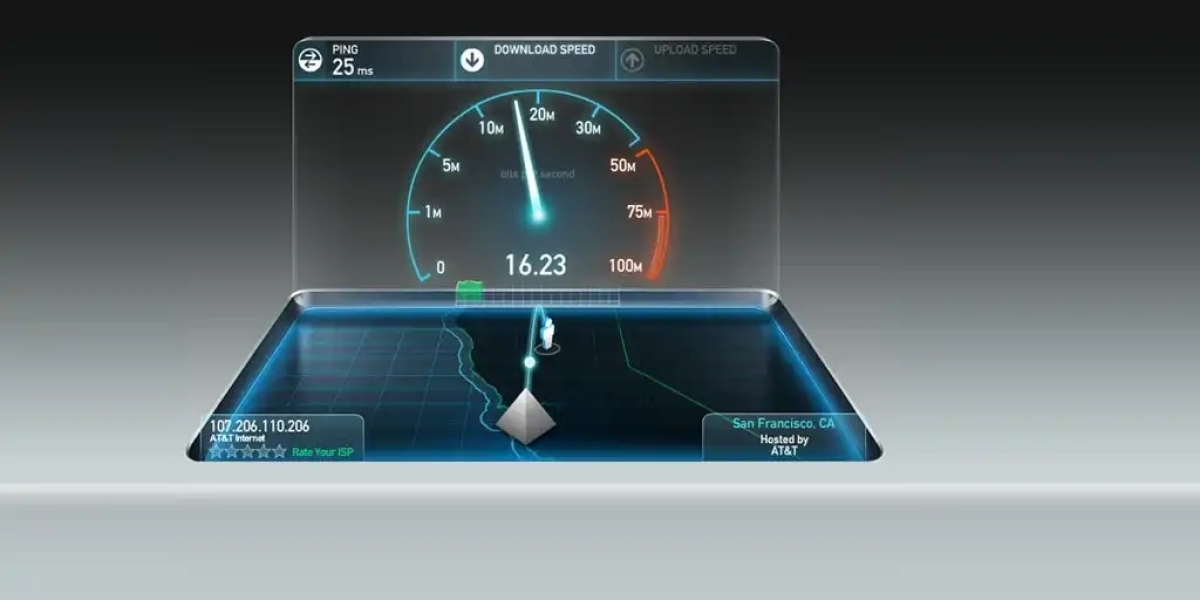




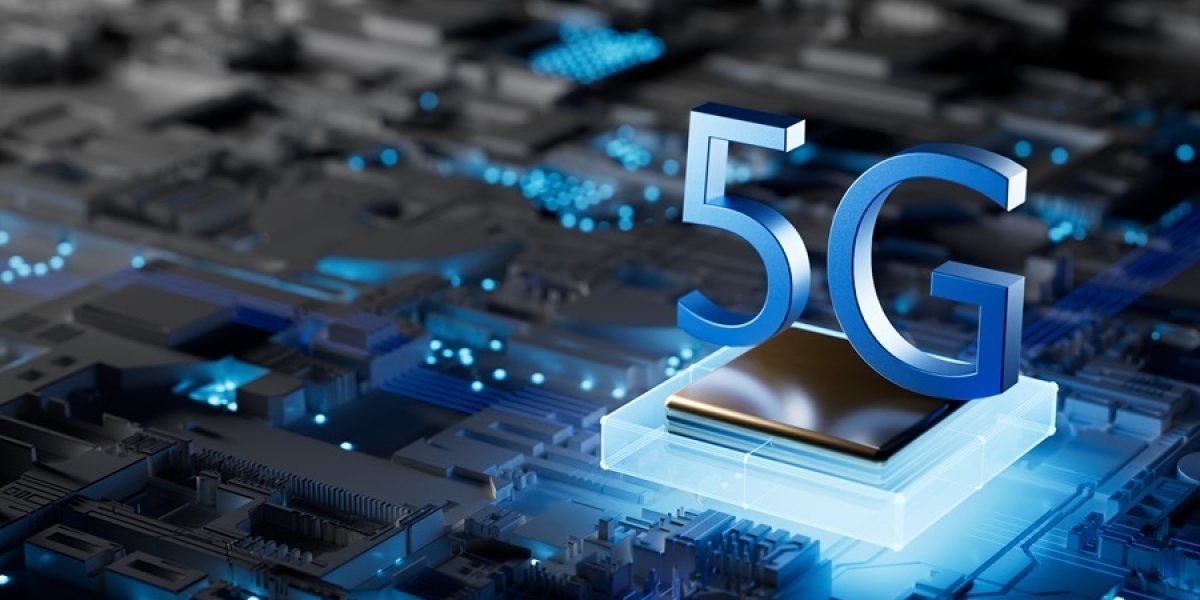



plastererswarwickshire 6 sa
Helpful post that makes things simple from the first line. The way “click here” is used feels natural and friendly, not pushy at all. It guides readers smoothly without confusion and keeps the flow easy to follow. Sometimes small phrases like click here can save time and effort when placed right. This approach shows clarity and respect for the reader’s journey. Overall, click here works well here, keeping everything clear, human, and comfortable to explore further without pressure. Contact us: https://warwickshiredeckingbuilders.co.uk/