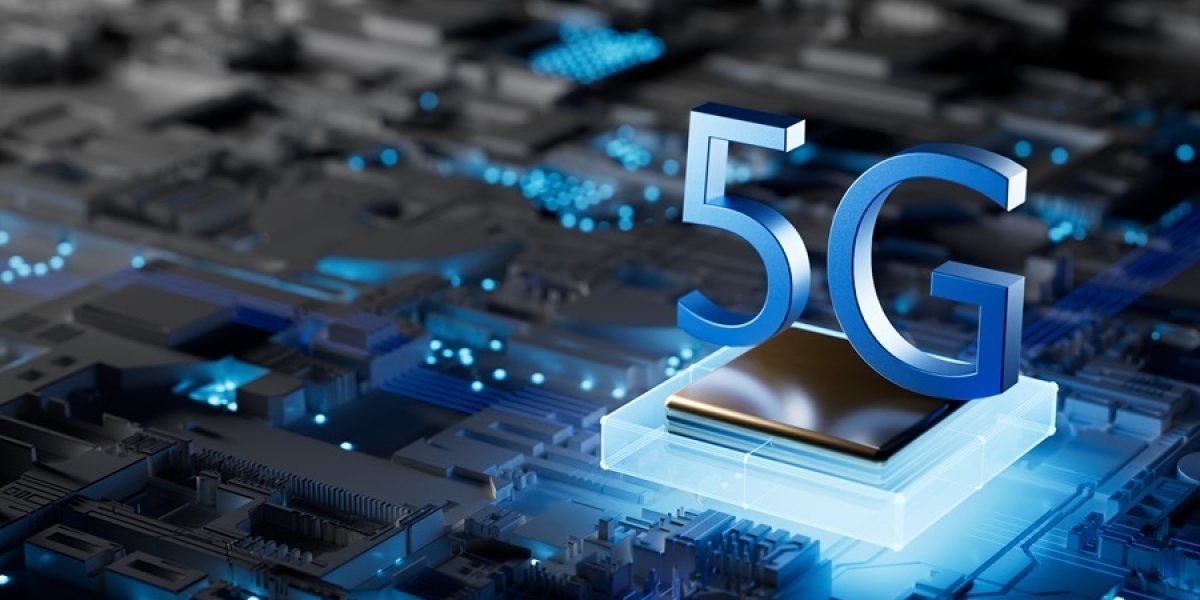There are several technical and timing-related reasons why your IPO allotment status may not appear. Here are the most common factors:
1️⃣ Allotment Has Not Been Released Yet
One of the biggest reasons is that investors check the status too early.
Registrars like KFin Technologies or Link Intime upload allotment data only after the company finalizes it.
What to do:
Check the IPO timetable
Wait for the official announcement
Allotment usually updates by noon or late evening on the declared date
2️⃣ Wrong Website or Registrar Selected
Each IPO has a specific registrar.
If you check the wrong website, the status will not show any results.
Example:
Some IPOs are handled by KFintech
Others by Link Intime
SME IPOs may be checked on BSE
Many investors prefer checking via IPOWatch as well
If you check on a non-registrar platform before data sync, you may see “No record found”.
3️⃣ Incorrect Details Entered (Most Common Issue)
Even a small mistake in your details can block the status from loading.
Common input errors include:
Wrong PAN number
Incorrect Application Number
DP ID/Client ID typed incorrectly
Entering extra spaces or missing digits
Quick fix:
Double-check your PAN, DP ID, and Application ID before submitting again.
4️⃣ Heavy Traffic or Slow Server
On allotment day, thousands of users try to check IPO allotment status online at the same time.
This causes the website to lag or temporarily stop showing results.
How to resolve:
Refresh after 2–3 minutes
Try opening in incognito mode
Check using another device or browser
Platforms like IPOWatch may also temporarily slow down during peak hours.
5️⃣ Delay in Data Sync Across Portals
Even if the registrar uploads the data, it might take time for other websites — like IPOWatch, NSE, BSE, or brokerage apps — to update fully.
Tip:
Always check on the registrar’s website first for the most accurate result.
6️⃣ Browser Cache or Technical Glitch
Sometimes the issue is on the user’s device itself.
Try these quick fixes:
Clear your browser cache
Switch to another browser (Chrome, Safari, Firefox)
Try using mobile data instead of WiFi
Restart your device
Not seeing your IPO allotment status can be frustrating, but the issue is usually temporary and easy to fix.
Always verify the registrar website, enter correct details, and use trusted platforms like IPOWatch for updates.
Once the allotment is finalized and the data is synced across portals, your status should appear without any problems.