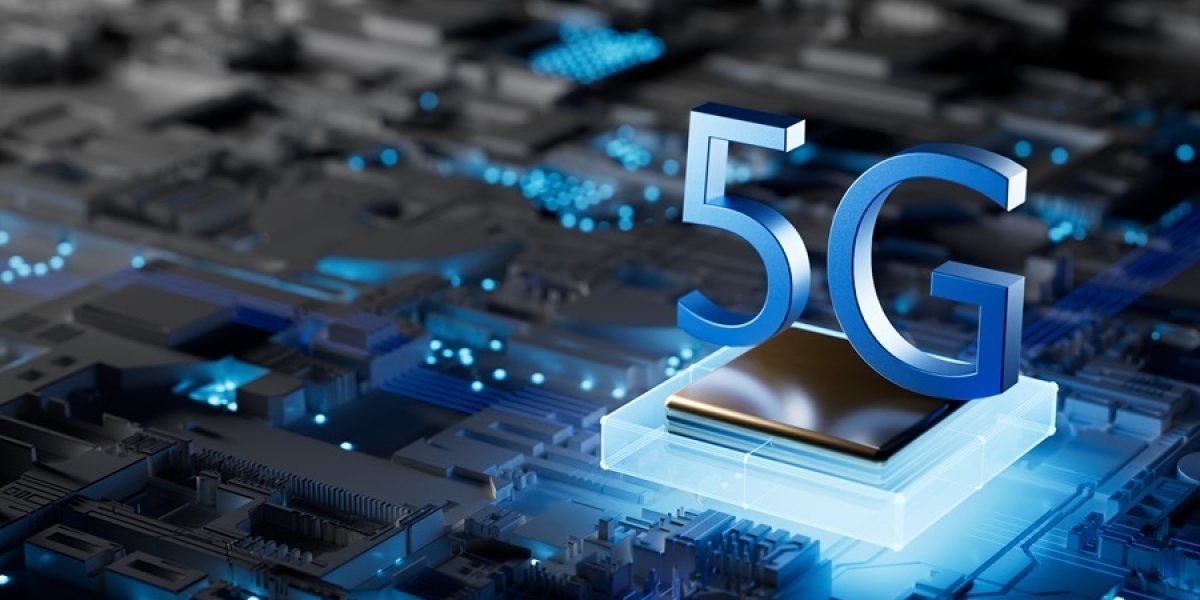Signs Your Router Is Outdated
1 It is over 5 years old
Technology advances fast
Older routers may not support modern speed standards (like WiFi 5 or WiFi 6)
2 You still use 80211n or older
Check your router’s label or settings
If it says 80211b/g/n, it is outdated
Modern routers use 80211ac (WiFi 5) or 80211ax (WiFi 6)
3 Only supports 24GHz band
If your router doesn’t offer 5 GHz, it limits speed and adds interference
Dual-band or tri-band routers are now standard
4 Slower than your internet plan
Example Your internet is 300 Mbps, but your router only supports 100 Mbps on LAN ports
You’re not getting what you paid for
5 Frequent freezing or rebooting
Needing to restart your router often is a clear sign of aging hardware
Heat, memory limits, and internal wear affect long-term stability
6 Weak WiFi range
If you get full signal near the router but lose it in the next room
Newer routers have better antennas and beamforming technology
How to Check Router Specs
Look at the router model printed on the bottom or back
Search the model number online for detailed specifications
Log in to the admin panel via 19216801 or 19216811 and check status page
What to Upgrade To
| Your Need | Recommendation |
|---|---|
| General home use | Dual-band WiFi 5 router |
| High speed + gaming | WiFi 6 or WiFi 6E router |
| Smart home with many devices | Mesh WiFi or tri-band system |
| Small space with 1–2 users | Budget dual-band router |
Bonus Tip
If your router is provided by your ISP and it’s outdated, you can:
Ask for a free upgrade
Use bridge mode and install your own modern router for better control
Summary
Your router is the heart of your home network.
If it’s outdated, even a fast internet plan will feel slow.
Replacing it can greatly improve speed, stability, and security.