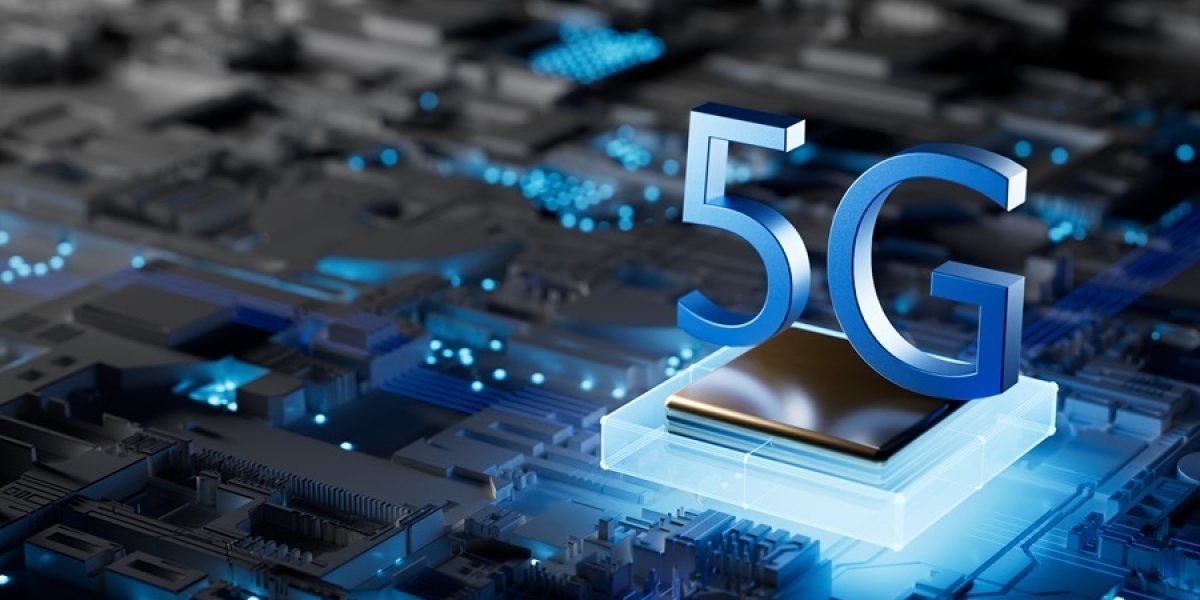Key Wi-Fi Factors That Affect Speed:
| Factor | Explanation |
|---|---|
| Wi-Fi Band | 2.4 GHz vs 5 GHz – each has pros and cons. |
| Router Placement | Walls, furniture, and metal can block signals. |
| Device Load | Too many devices can slow everything down. |
| Signal Interference | Other routers or electronics can disrupt your Wi-Fi. |
2.4 GHz vs. 5 GHz – What's the Difference?
| Feature | 2.4 GHz | 5 GHz |
|---|---|---|
| Speed | Lower | Higher |
| Range | Longer (better wall penetration) | Shorter (weaker through walls) |
| Interference Risk | High (used by many devices) | Lower |
| Best For | Big homes, long distances | Faster internet, close range |
Tip: Use 5 GHz for phones or laptops near the router, and 2.4 GHz for smart devices far away.
Router Placement Tips:
Place it high up and in the center of your home.
Avoid placing it:
Behind walls or furniture
Near microwaves, metal shelves, or refrigerators
In corners or enclosed spaces
Keep antenna(s) upright and avoid clutter around the router.
Change Wi-Fi Channel to Avoid Interference
Many routers use the same default channel → causes overlap.
Use tools like WiFi Analyzer (Android) to find a free channel.
Recommended channels for 2.4 GHz: 1, 6, or 11 (non-overlapping).
How to Test Your Wi-Fi Speed Properly:
Use tools like:
Test close to the router first (baseline speed).
Then test from different rooms to compare performance.
Disconnect other devices during the test for accurate results.
Bonus Tips to Boost Wi-Fi:
Restart your router weekly.
Upgrade to a dual-band or mesh router.
Limit background apps or streaming devices.
Enable QoS (Quality of Service) to prioritize work, gaming, or video traffic.
Summary:
Slow Wi-Fi is often a signal issue, not a network issue.
Optimize your router’s placement, band settings, and channel to greatly improve your internet experience.