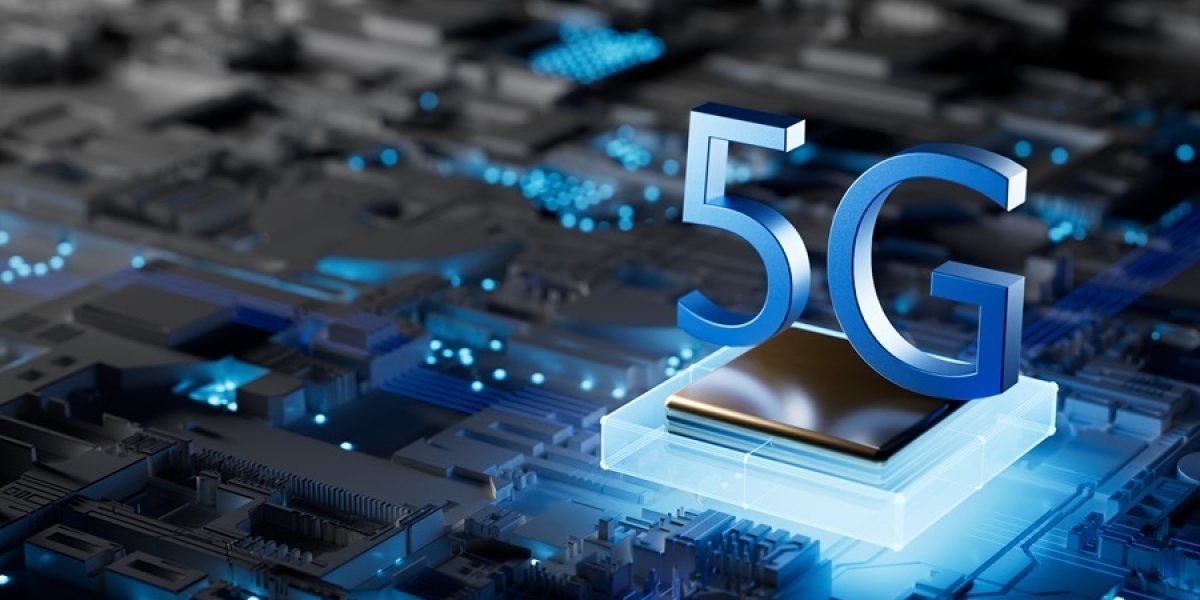Introduction: Why Cloud Infrastructure Matters for LGUs
Core Components of Government Cloud Systems
Key Benefits for Local Governments
Philippine Policy Support and Implementation Programs
Use Cases in Public Services, Health, and Disaster Management
Cybersecurity, Compliance, and Data Sovereignty
Roadmap for Cloud Migration in LGUs
Frequently Asked Questions (FAQs)
Introduction: Why Cloud Infrastructure Matters for LGUs
In today’s rapidly digitizing world, cloud infrastructure has become a critical enabler for local government units (LGUs) striving to modernize public services, improve transparency, and respond more effectively to the needs of citizens. Unlike traditional on-premises systems, cloud-based platforms offer greater scalability, security, and agility — allowing local agencies to deliver services faster and more efficiently.
For LGUs in the Philippines, where budgets are often tight and technical capacity may be limited, cloud computing presents a powerful opportunity. It eliminates the need for expensive data centers and hardware maintenance, while providing access to cutting-edge tools such as AI analytics, disaster recovery systems, and citizen engagement platforms.
Moreover, cloud infrastructure supports inter-agency coordination, remote work, and data-driven governance, especially important in the aftermath of natural disasters or during health emergencies like COVID-19. With cloud-based systems, local governments can back up vital records, process permits online, manage resource inventories, and scale digital programs without large IT teams.
The Department of Information and Communications Technology (DICT) has actively promoted cloud adoption under its e-Governance agenda, emphasizing interoperability, cybersecurity, and efficiency. National policies such as the Cloud First Policy further reinforce this digital shift across LGUs.
Ultimately, cloud infrastructure isn’t just about technology — it’s about transforming how government connects with people. It lays the digital foundation for smart cities, efficient service delivery, and inclusive progress in both urban centers and remote barangays.
Core Components of Government Cloud Systems
To successfully transition into cloud-enabled governance, local governments must understand the essential building blocks of a government-grade cloud infrastructure. Each component serves a distinct role in ensuring that public services are secure, reliable, and scalable.
1. Infrastructure-as-a-Service (IaaS)
IaaS provides virtualized computing resources — such as storage, servers, and networking — over the internet. LGUs can avoid the need to purchase or maintain physical servers by renting infrastructure from cloud providers like AWS, Google Cloud, Microsoft Azure, or local DICT-supported platforms.
Benefits:
Lower upfront capital expenditure
On-demand scalability for traffic surges
Improved uptime and disaster recovery
2. Platform-as-a-Service (PaaS)
PaaS offers a complete development environment for building and deploying applications without worrying about backend infrastructure. LGUs can use it to develop online permit systems, citizen portals, or e-health platforms.
Benefits:
Faster development cycles
Built-in analytics, databases, and APIs
Ideal for custom public-facing applications
3. Software-as-a-Service (SaaS)
SaaS solutions are ready-made cloud applications that LGUs can subscribe to. Examples include accounting software, document management systems, email platforms, and CRM tools for tracking citizen complaints or requests.
Benefits:
No installation or maintenance needed
Accessible from any device
Regular updates and security patches included
4. Data Storage and Backup Solutions
Cloud storage allows LGUs to save sensitive files, records, and databases remotely with version control and encryption. This ensures business continuity even during power outages, disasters, or cyberattacks.
Benefits:
Centralized, secure data access
Automated backups and versioning
Compliance with retention policies
5. Identity and Access Management (IAM)
IAM systems control who can access what within the cloud infrastructure. This ensures that only authorized staff can view, edit, or download sensitive government data.
Features:
Multi-factor authentication (MFA)
Role-based access control (RBAC)
Audit trails for security compliance
6. Cloud Security and Compliance Tools
Security tools help LGUs protect their systems against malware, ransomware, unauthorized access, and DDoS attacks. Many cloud platforms offer built-in compliance with government-grade security protocols.
Examples:
End-to-end encryption
Real-time threat monitoring
Local data residency and sovereignty settings
7. Interoperability and API Integration Layers
A modern LGU cloud system must integrate seamlessly with national government databases, payment gateways, and third-party services. APIs make this possible — enabling data exchange, automated reporting, and shared service platforms.
Applications:
Link business permit systems with BIR or DTI
Connect civil registry with national ID systems
Automate data exchange with DICT cloud repositories
Understanding and implementing these components is essential for LGUs looking to modernize operations, increase responsiveness, and safeguard citizen data through secure and intelligent cloud platforms.
Key Benefits for Local Governments
Cloud infrastructure offers a powerful value proposition for local government units (LGUs) looking to improve their services while minimizing costs and complexity. Here are the most impactful benefits that cloud systems bring to public sector modernization:
1. Cost Efficiency
Traditional IT infrastructure requires large upfront investments in hardware, software licenses, and on-site maintenance. Cloud computing eliminates these capital expenses by offering a pay-as-you-go model.
Advantages:
No need for local data centers
Reduced power, cooling, and physical space costs
Budget predictability through subscriptions or usage-based pricing
2. Faster Service Delivery
With cloud-hosted platforms, LGUs can launch new digital services in days or weeks instead of months. Cloud speeds up everything — from the deployment of citizen portals to document management systems.
Examples:
Launch online building permit applications
Enable e-health consultation portals
Automate business registration processes
3. Scalability and Flexibility
Cloud platforms scale automatically to handle peak usage — such as during tax payment deadlines or emergency announcements — ensuring performance even under heavy loads.
Use Cases:
Rapid expansion of chatbot support during disaster relief
Scalable public Wi-Fi management
Increase storage for civil registry data during census periods
4. Disaster Resilience and Data Backup
Cloud infrastructure stores data in multiple locations, protecting it from local disasters such as typhoons, fires, or hardware failure. This ensures business continuity and data recovery at all times.
Benefits:
Automatic backups with version control
Remote data access during emergencies
Safe recovery of records after physical damage
5. Enhanced Cybersecurity
Leading cloud providers invest heavily in security, offering features like encryption, firewalls, and real-time monitoring. These measures are often stronger than those used in traditional LGU servers.
Features:
Identity management and user authentication
Audit logs and intrusion detection
Compliance with national privacy laws (RA 10173)
6. Improved Collaboration and Remote Work
Cloud-based platforms allow LGU teams to access files, dashboards, and communication tools from anywhere — making hybrid and remote governance possible.
Scenarios:
Engineers reviewing plans from the field
Remote staff updating disaster reports in real-time
Inter-department collaboration on shared documents
7. Citizen-Centric Innovation
Cloud tools make it easier to build citizen-focused services — such as mobile complaint systems, e-wallet integrations, and SMS alerts — creating a better experience for constituents.
Benefits:
24/7 availability of online services
Transparent tracking of requests and documents
Multilingual access across platforms
8. Compliance and Reporting Efficiency
Many cloud platforms support automatic reporting for internal audits, compliance checks, and national reporting systems. This helps LGUs meet government standards with less manual work.
Examples:
Generate audit-ready logs
Auto-submit reports to DICT or COA
Maintain transparency through public dashboards
Cloud adoption empowers local governments to deliver faster, smarter, and more secure services, especially in regions where resources are limited but citizen expectations are rising.
Philippine Policy Support and Implementation Programs
The Philippine government has made significant strides to encourage cloud adoption across all levels of governance. Through national policies, guidelines, and funding mechanisms, local government units (LGUs) are being empowered to embrace cloud-based infrastructure as a foundational pillar of digital transformation.
1. Cloud First Policy (Memorandum Circular No. 10, s. 2020)
Issued by the Department of Information and Communications Technology (DICT), this policy mandates all government agencies — including LGUs — to prioritize cloud computing in all ICT resource planning and procurement.
Key provisions include:
Cloud solutions must be considered before any on-premise infrastructure
LGUs should use DICT-accredited cloud providers
Emphasis on data privacy, interoperability, and cybersecurity compliance
2. eGovernment Masterplan (EGMP) 2022 and Beyond
Under the EGMP, cloud infrastructure is positioned as a key enabler for delivering efficient, citizen-centric government services.
Goals include:
Interconnectivity across all LGUs and national agencies
Paperless transactions and online citizen services
Integrated cloud platforms for permit processing, health, and finance
3. DICT’s iGov and GovCloud Programs
The iGovPhil Project includes the GovCloud, a government-dedicated cloud environment hosted and maintained by the DICT. It provides secure hosting for:
e-BPLS (Business Permit and Licensing System)
LGU websites and digital portals
Email services, file storage, and e-payment platforms
LGUs can request space and services on the GovCloud platform for free or at subsidized rates.
4. Smart Barangay and Digital Cities Initiatives
Programs like Digital Cities 2025 and Smart Barangay Projects promote cloud adoption by helping LGUs automate services, improve connectivity, and build command centers.
Example applications:
Cloud-based surveillance and incident reporting
Real-time monitoring of disaster response
Integrated systems for tax collection and service delivery
5. Technical Assistance and Grants
DICT and the Department of Budget and Management (DBM) provide assistance to LGUs via:
Capacity-building workshops on cloud systems
Digital Governance Awards, recognizing innovation
Budget planning and procurement templates for ICT infrastructure
International development partners such as ADB, UNDP, and USAID also support LGU cloud initiatives through grants and public-private partnership models.
6. Local Ordinances and Digital Governance Offices
Many proactive LGUs (e.g., Quezon City, Davao, Iloilo, and Baguio) have passed local resolutions supporting cloud migration and digital transformation. They have also established:
City ICT or CIO offices
Digital governance councils
Cloud migration roadmaps aligned with DICT strategy
These national and local frameworks provide a clear pathway for LGUs to move from outdated, isolated systems toward interoperable, cloud-based governance — strengthening resilience, transparency, and public trust.
Use Cases in Public Services, Health, and Disaster Management
Cloud infrastructure enables local governments to modernize service delivery across critical sectors — including public administration, healthcare, and disaster preparedness. These real-world applications show how cloud adoption is transforming governance on the ground.
A. Public Services and Administration
1. Business Permit and Licensing Systems (eBPLS)
LGUs can host their BPLS platforms on cloud servers, allowing citizens to apply, pay, and track permits online. This reduces in-person visits, improves transparency, and speeds up revenue collection.
2. Civil Registry and Records Digitization
Birth, marriage, and death certificates — along with land records and clearances — can be digitized and stored securely in the cloud, accessible to authorized departments and the public (via portals).
3. eGovernance Portals and Citizen Dashboards
LGUs can offer unified online portals where citizens submit complaints, pay taxes, schedule appointments, or track public works — all backed by cloud-hosted databases.
4. Internal HR and Payroll Systems
Human resources, attendance tracking, and payroll processing can be automated and accessed by employees through secure cloud-based systems — reducing paperwork and errors.
B. Healthcare and Public Health
1. eHealth and Telemedicine Platforms
Cloud infrastructure allows LGUs to deploy virtual clinics, health consultation platforms, and COVID-19 vaccine scheduling tools — ensuring continuity of care even in remote areas.
2. Health Information Systems (HIS)
Patient data, barangay health records, and disease monitoring systems can be centralized in a secure cloud environment — enabling faster referrals and outbreak tracking.
3. Pharmacy Inventory and Supply Chain Monitoring
Municipal health offices can manage medicine stocks, orders, and expiration tracking using SaaS inventory systems hosted in the cloud.
4. Health Surveillance and Analytics
AI-powered dashboards help LGUs analyze dengue trends, vaccination rates, or nutritional deficiencies using data pooled from rural health units (RHUs) and hospitals.
C. Disaster Risk Reduction and Management (DRRM)
1. Real-Time Emergency Alerts and Dashboards
Cloud systems can push out SMS/email alerts to residents during typhoons, earthquakes, or floods. Decision-makers can access live dashboards showing hazard levels, evacuation status, and resource allocation.
2. Barangay-Level Incident Reporting
Citizens or barangay officials can submit damage reports, photos, and GPS locations through mobile apps or web portals — which upload data to cloud databases for rapid triage and response.
3. Resource Tracking for Relief Distribution
Inventory of relief goods (food packs, tents, hygiene kits) can be managed centrally and updated in real time by field officers via smartphones — avoiding duplication and shortages.
4. Post-Disaster Analytics and Reports
Cloud platforms can automatically generate damage assessment reports for submission to the DSWD, OCD, or donor agencies — accelerating financial assistance and rehabilitation planning.
These use cases demonstrate how cloud platforms unlock digital governance, improve service accessibility, and strengthen LGU capacity — especially during crises, when agility and coordination are essential.
Cybersecurity, Compliance, and Data Sovereignty
When local governments move sensitive data and services to the cloud, they must ensure that cybersecurity, legal compliance, and data sovereignty are fully addressed. These aspects are critical to protecting public trust, preventing breaches, and maintaining regulatory integrity.
1. Importance of Cybersecurity in Cloud-Based LGUs
Local governments manage large volumes of sensitive data: civil registries, financial records, health reports, and law enforcement logs. A breach or system failure can disrupt services, expose citizen data, or invite legal action.
Key threats include:
Ransomware attacks locking down LGU systems
Phishing targeting government emails
Insider threats or unauthorized access
DDoS attacks on public service portals
Cloud-based protection advantages:
Built-in firewalls and intrusion detection
Real-time monitoring and automated threat response
Role-based access controls and audit trails
2. Compliance with Philippine Laws
LGUs using cloud services must comply with national legislation to ensure transparency, data protection, and good governance. The most relevant laws include:
RA 10173 – Data Privacy Act of 2012
Requires proper collection, storage, and processing of personal data.
➤ LGUs must appoint a Data Protection Officer (DPO) and conduct a Privacy Impact Assessment (PIA).RA 11032 – Ease of Doing Business and Efficient Government Service Delivery Act
Encourages process automation, integration, and digitization — which cloud systems enable.Cloud First Policy (MC No. 10 s.2020)
Mandates that cloud options be prioritized in LGU IT planning, using secure, accredited providers.Cybercrime Prevention Act of 2012 (RA 10175)
Governs illegal access, data interference, and online fraud — requires safeguards within cloud systems.
3. Data Sovereignty and Local Hosting Options
Data sovereignty means that government data should be stored and processed within Philippine territory, under local legal jurisdiction.
Strategies for compliance:
Use DICT’s GovCloud or accredited local data centers
Request data residency guarantees from third-party providers
Ensure that backups and disaster recovery servers are also domestic
4. Security Best Practices for LGUs
To protect cloud systems effectively, LGUs should adopt the following measures:
Two-Factor Authentication (2FA) for staff logins
Regular penetration testing and system audits
Encrypted file transfers and SSL certificates for public portals
Access logs and alerts for unusual activity
In collaboration with DICT, LGUs can access cybersecurity training and services such as WebShield, email filtering, and malware scanning to secure their cloud assets.
5. Public Trust and Transparency
Building trust in cloud-based governance also means ensuring the public understands how their data is handled. This includes:
Publishing privacy policies on LGU websites
Allowing citizens to view or request their own data
Engaging in community education on digital safety
Without proper cybersecurity and legal safeguards, cloud adoption can expose LGUs to more risks than benefits. But with a strong compliance framework, cloud platforms become the safest and most resilient option for modern public service delivery.
Roadmap for Cloud Migration in LGUs
Successfully moving from legacy systems to cloud infrastructure requires a structured, step-by-step approach. Below is a practical roadmap tailored for Philippine LGUs — from planning to full implementation.
Step 1: Establish a Digital Governance Team
Form a dedicated team composed of IT staff, administrative officers, planning and budget personnel, and compliance officers.
Responsibilities include:
Overseeing cloud migration plans
Ensuring inter-department coordination
Monitoring compliance and cybersecurity
Step 2: Assess Current ICT Infrastructure
Evaluate existing hardware, software, internet connectivity, and workflows. Identify what services can be moved to the cloud and where gaps exist.
Action Items:
List all digital services and servers
Conduct a Data Inventory and Privacy Impact Assessment
Identify risks and areas of inefficiency
Step 3: Define Objectives and Scope
Set clear goals for the migration, such as digitizing permits, launching e-health services, or centralizing data.
Tips:
Start with a single department (e.g., Business Permits or Health Office)
Set Key Performance Indicators (KPIs) like processing time, service uptime, or user satisfaction
Ensure alignment with DICT’s digital governance strategy
Step 4: Choose the Right Cloud Model and Provider
Select from GovCloud, public cloud (e.g., AWS, Azure), private cloud, or hybrid options depending on your needs, budget, and sensitivity of data.
Selection Criteria:
Government accreditation (DICT-approved providers)
Data sovereignty assurance
Scalability and local technical support
Cost structure and disaster recovery options
Step 5: Prepare Migration Plan and Budget
Create a phased migration plan that outlines which systems will be migrated, how long it will take, and how much it will cost.
Include:
Timeline and milestones
Backup procedures and contingency plans
Hardware decommissioning (if applicable)
Staff re-training schedules
Step 6: Conduct Staff Training and Awareness
Train employees on the new systems, privacy protocols, and cybersecurity best practices. Familiarity reduces resistance and ensures smooth adoption.
Training Modules May Include:
Cloud dashboard usage
Data classification and handling
Incident response protocols
Step 7: Migrate Data and Deploy Services
Execute the migration in batches to minimize downtime. Begin with non-critical systems before transitioning sensitive services.
Actions:
Set up sandbox environments for testing
Ensure full data backups before migration
Conduct post-migration testing and validation
Step 8: Monitor, Evaluate, and Optimize
Track performance and gather feedback from internal users and citizens. Use this data to fine-tune the system and plan further cloud expansion.
Key Metrics to Track:
Uptime and performance stability
User satisfaction and system response speed
Cost savings and service improvements